A strong graphics card is necessary for gaming. It guarantees fluid gameplay and enhances game graphics. Choosing the right one enhances speed, graphics, and overall gameplay. Numerous factors influence graphics card purchases. You must check its speed, memory, and compatibility with your PC or console. A good graphics card should be durable, offer high resolution, and run games without lag.
In this post, we will discuss what to consider when choosing a graphics card. This will help you find the best option for your gaming needs.
Recognizing Your Needs in Gaming
Consider your gaming needs before purchasing a graphics card. There are all sorts of PC games you’d want to run, such as more casual ones like Minecraft that require a simple basic card, and then competitive games like Call of Duty would require something faster so that you could game without lag. High-quality graphics require a powerful card for the AAA titles and VR games. Also, be mindful of your screen resolution and refresh rate.

Games run more smoothly with higher resolutions (since 4K uses more power) and refresh rates (like 144Hz). Think about the future too. Choose a future-proof option if you need a card to last for years. But if you only require one , for now, an economical option might be fine.
Key Specifications to Look For
When choosing a graphics card, check its key features.
- GPU performance is important for smooth gameplay. Measure clock speed, CUDA cores, and ray tracing support. More cores and a larger clock speed improve performance.
- VRAM affects game quality. For 1080p gaming, 4GB to 6GB will suffice. On 1440p (or 4K), you should have 8GB or higher.
- The cooling systems prevent the card from overheating. Good cooling is not only about how long the card lasts but also about how it performs.
- Power requirements: Verify your PSU wattage and required power connectors. This card will require energy requirements.
- Compatibility: Ensure that the card is compatible with your motherboard and case. Ensure that your system has the correct PCIe slot and sufficient clearance.
Finding the Best Graphics Card for You
AMD is strong on value and NVIDIA is strong on pure performance. The RTX 50 series graphics card offer improved ray tracing and AI features and more VRAM for 4K gaming at a premium price. Select as per your work requirement and budget.
- AMD is excellent for budget-related games. They deliver better performance for lower prices. FreeSync support, which reduces screen tearing, is also included. But AMD’s top-end cards might not be as powerful as NVIDIA’s.
- NVIDIA is best for high performance. Their cards have better ray tracing and AI features like DLSS, which increases frame rates. They also like stable drivers and advanced software. But they tend to be costlier.
- The RTX 50 series will provide significantly enhanced performance as well as improved ray tracing and AI functionality, resulting in smoother gameplay. Best of all, with extra VRAM it makes for great 4K gaming. However, it may be expensive, so consider your budget before upgrading.
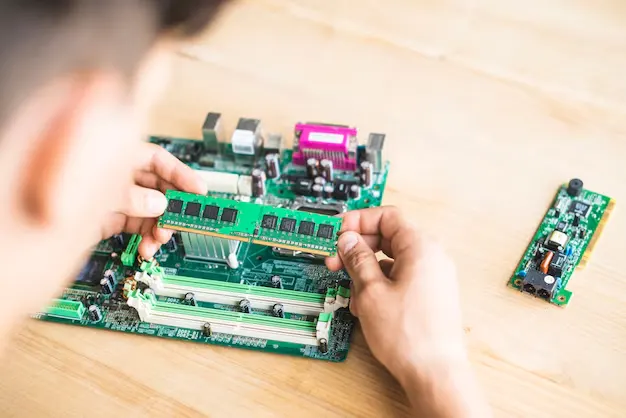
The RTX 50 series
Budget Considerations
Graphics cards come in different price ranges. The best option for you is determined by your budget. Entry-level GPUs are good for casual gaming. They handle 1080p games but may struggle with high settings. Mid-range GPUs offer better performance. They are great for 1440p gaming and can handle most modern games. High-end GPUs are powerful but expensive. They are best for 4K gaming and VR. Compare prices and performance for the best deal. There are some good-performing mid-range cards at cheaper costs. Shopping during seasonal sales or after new GPU launches. That way, you get a better deal.
Avoiding Common Mistakes
Many gamers make mistakes when choosing a GPU. Here are some things to avoid.
- Overpaying for extra features: Some high-end cards have features you may not need. Make sure you pay for performance, not just fancy extras.
- Ignoring Bottlenecks: Your CPU and GPU should work well together. A weak CPU can slow down a powerful GPU. Balance is important for the best performance.
- Buying outdated or overpriced models: Always check the latest models before buying. Older cards may not support new games, and some may still be sold at high prices.
Do your research, compare options, and pick a card that fits your needs and budget.
Where to Buy and How to Check Authenticity
It is essential to buy from the right place to receive genuine and functional products. Stick with trusted retailers such as Amazon, Newegg or the official website for the brand in question. Don’t buy from unknown sellers who offer extreme prices—they might sell counterfeits. Read customer reviews and seller ratings before making a purchase. Review product descriptions carefully and purchase sealed, new products when available. Always check the warranty and return policy.

A good return policy can be helpful if there are issues with the card. Most reputable sellers will issue a refund or replacement for broken products. As always, verify before purchasing to avoid scams and bad deals.
Optimizing Your Graphics Card for Best Performance
Here are a few simple tips to ensure optimal performance. Regularly update drivers to fix bugs and speed. Look for any AMD or NVIDIA updates. Lowering shadows, texture quality, and anti-aliasing in-game settings This increases FPS while maintaining decent graphics. Make sure your PC does not overheat. Dust out, fan check, airflow. If you must overclock, do so cautiously. Use something like a burner and keep an eye on the temperature correctly; graphics cards will perform better and last longer.
Conclusion
Choosing the right graphics card is the key to your gaming success. Weighing both your gaming needs, your price range, and the important key specifications such as GPU, VRAM, and cooling. AMD is best for low-end builds, and NVIDIA is king for high-end builds.
Make sure that you are not paying for features that you will never use and that the software is compatible with your system, which the developer should be able to confirm. Shop from reputable vendors and search for warranty protection.
To get the best gaming performance, make sure that your drivers are up to date, manage your cooling properly, and pair your GPU with a capable CPU. Make the right choice and enjoy smoother, high-quality gaming for many years.









